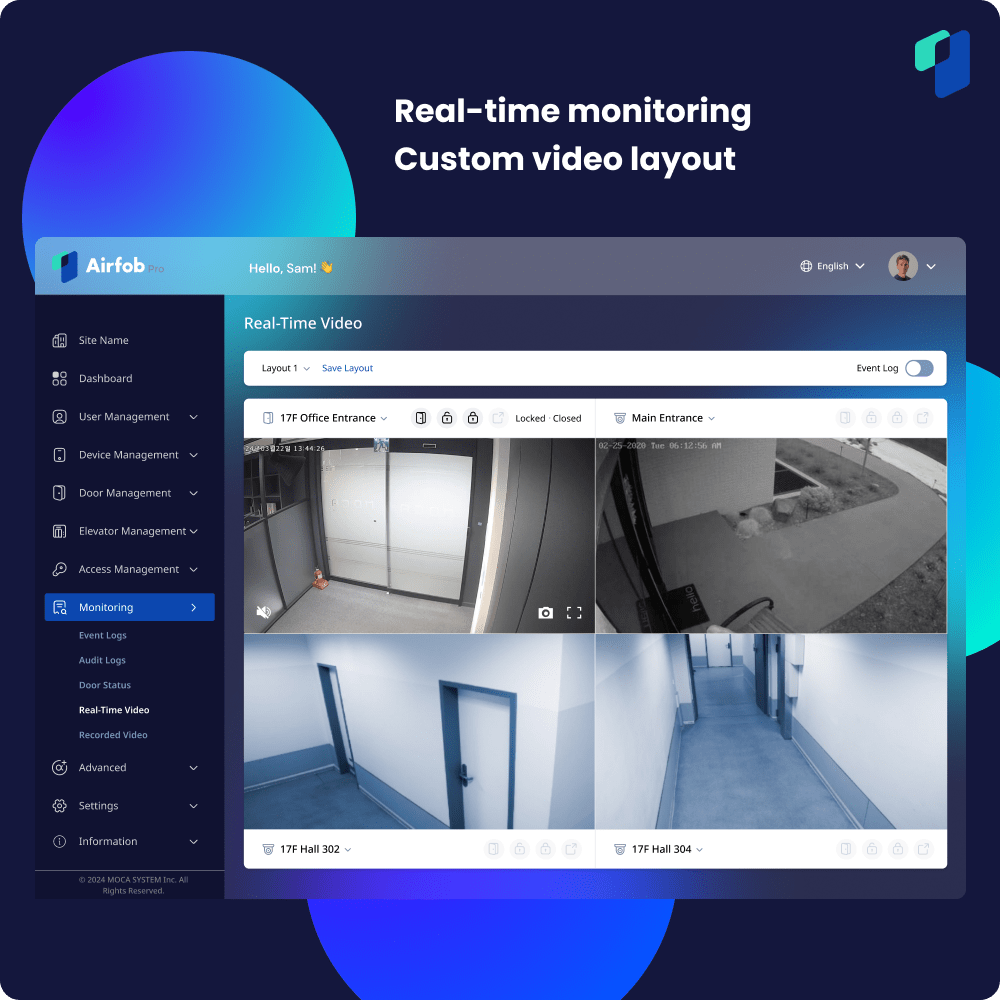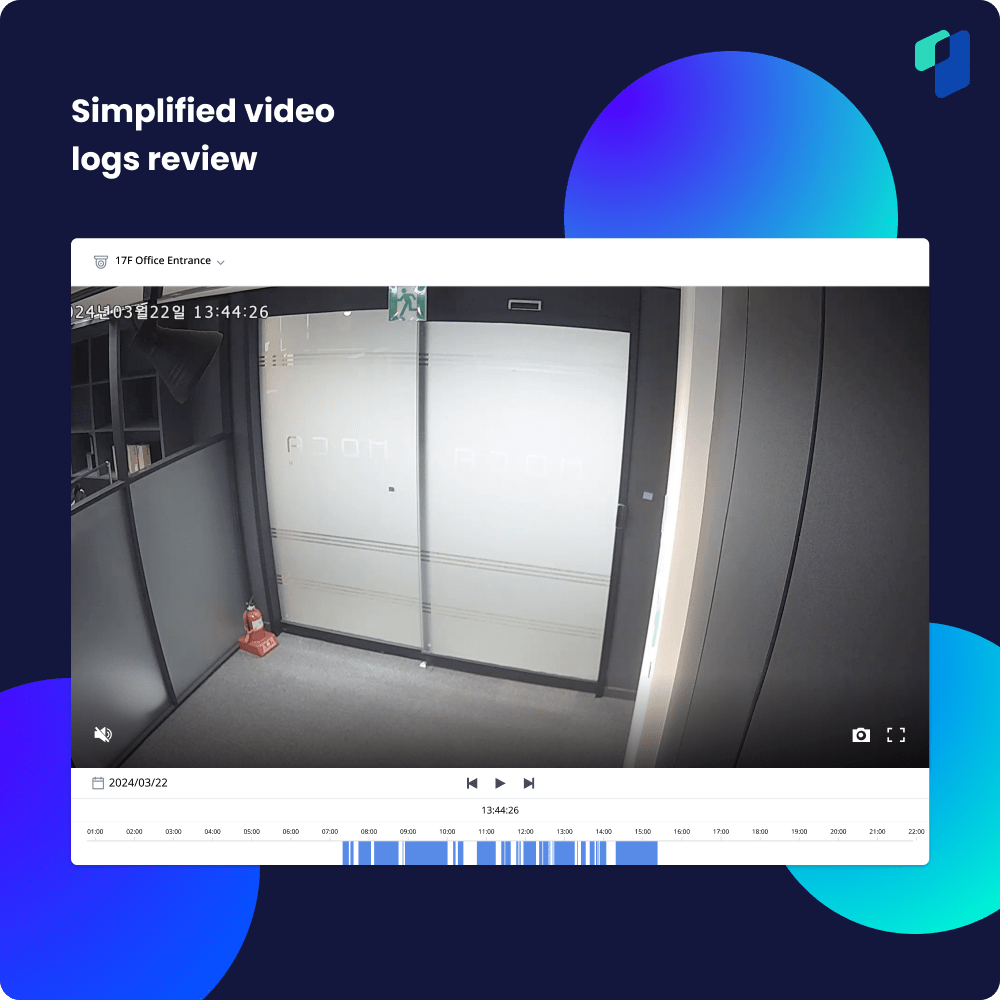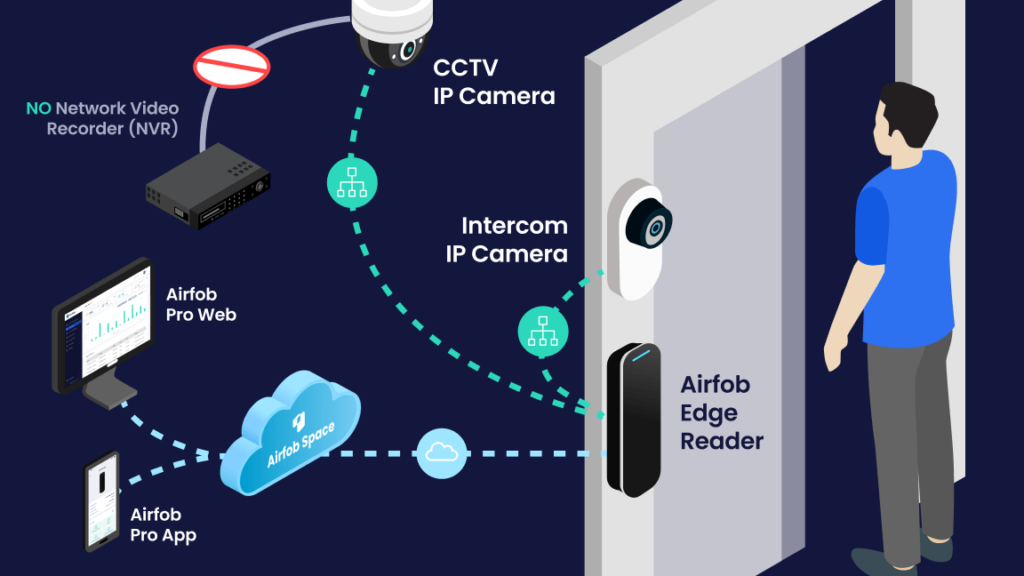Airfob now integrates CCTV and Access Control with just a network connection.

In today’s security-conscious world, integrating CCTV with access control systems is becoming increasingly essential. This integration not only enhances the security of a facility but also streamlines operations, providing a comprehensive view of both access events and surveillance footage.
With the recent Airfob v2.6 update, we just launched the beta version of its own Video Management System (VMS) feature. Airfob now supports IP cameras so that you can easily set up a door-centric surveillance strategy without any complex wiring or additional hardware required. All you need is a network connection between Airfob’s readers and your IP cameras. This lets you display your video feed in real-time within Airfob Pro and combines automatically your access logs with video logs.
Why propose this access control x CCTV integration?
CCTV systems are essential for surveillance and monitoring within a facility. They capture video footage of various areas, enabling security personnel to monitor activities in real-time and review recorded footage as needed. The primary objectives of CCTV systems are to deter and detect unauthorized activities, ensure the safety of personnel, and protect property.
Access control systems, on the other hand, regulate who can enter or exit specific areas within a facility. These systems use various methods to verify the identity of individuals, such as RFID cards, PIN codes, or mobile credentials. The main goal of access control is to ensure that only authorized individuals have access to restricted areas, thereby enhancing security and operational efficiency.
However, these two systems typically operate in silos, meaning they function independently without direct communication or coordination. This separation can lead to inefficiencies and gaps in security. For optimal security and operational efficiency, integration must be directly provided by the solution or service provider.
Proprietary systems may already combine both access control and CCTV functionalities, but they often come with limitations. These systems usually require the use of specific, often expensive, camera models and may not easily accommodate the addition of third-party components, such as new cameras from different manufacturers. This lack of flexibility can increase costs and limit the ability to upgrade or expand the system as needed.
Airfob is dedicated to providing a more flexible approach by taking advantage of standardized communications protocols already in place and that facilitates the integration of devices operating on the same network:

Erik Cornelius
Director, International Business, MOCA System
Benefits and goals of integrating CCTV with access control.
- Enhanced Security: Integrating CCTV with access control provides a layered security approach. Access control systems manage who enters and exits, while CCTV systems capture visual evidence of these events. This combination helps in quickly identifying and responding to security breaches.
- Real-Time Monitoring: With integrated systems, security personnel can monitor live video feeds associated with access events. This real-time capability allows for immediate verification of incidents, reducing response times and improving overall security management.
- Comprehensive Audit Trails: Integration ensures that access control logs are complemented with corresponding video footage. This detailed audit trail aids in investigations by providing visual context to access events, making it easier to identify suspicious activities and verify incidents.
- Improved Operational Efficiency: Having a unified system reduces the need for multiple platforms and simplifies management. Security teams can manage access and surveillance from a single interface, improving workflow and reducing administrative overhead.
Introducing Airfob’s new VMS feature.
Airfob is proud to announce the launch in beta of its new Video Management System (VMS) feature that is designed to manage, record, and play back video streams from multiple cameras. Airfob VMS, tied to Airfob Pro’s Access Control Dashboard solution provides a critical component in modern security and surveillance systems, enabling users to monitor, analyze, and respond to video data effectively.
Real-time video monitoring.
The Airfob interface now includes a Monitoring > Real-time Video menu, where users can view CCTV feeds directly. This feature allows for immediate visual verification of access events as they happen, enhancing real-time security monitoring.
The video dashboard layout can be customized to improve the viewing experience. Admins can arrange the feeds to suit their preferences, ensuring that the most critical areas are prominently displayed. Admins have the choice to display the cameras paired with a specific door or create their custom views:
- 1 video full view
- 2×2 video grid
- 2×4 video grid
Simplified video logs review.
Using Airfob Pro, Admins can review short videos of customizable length from an existing door’s access logs (under Monitoring > Event Logs) or by selecting a specific time and date (under Monitoring > Recorded Video). When an access log is registered, a video log of the desired length is recorded and attached to the access log. This simplifies the process of checking when access was granted or denied and investigating potential issues around access points. This feature streamlines the reporting and resolution of anomalies, making security management more efficient.
Web and mobile access.
This new feature is available on both the web portal and the mobile app. Admins can check CCTV footage from anywhere, providing flexibility and ensuring that security personnel can monitor activities even when they are off-site. Indeed, from their mobile dashboard, admins can choose to display a specific camera to keep an eye on their critical access points or customize their video view in the Real-time video tab.
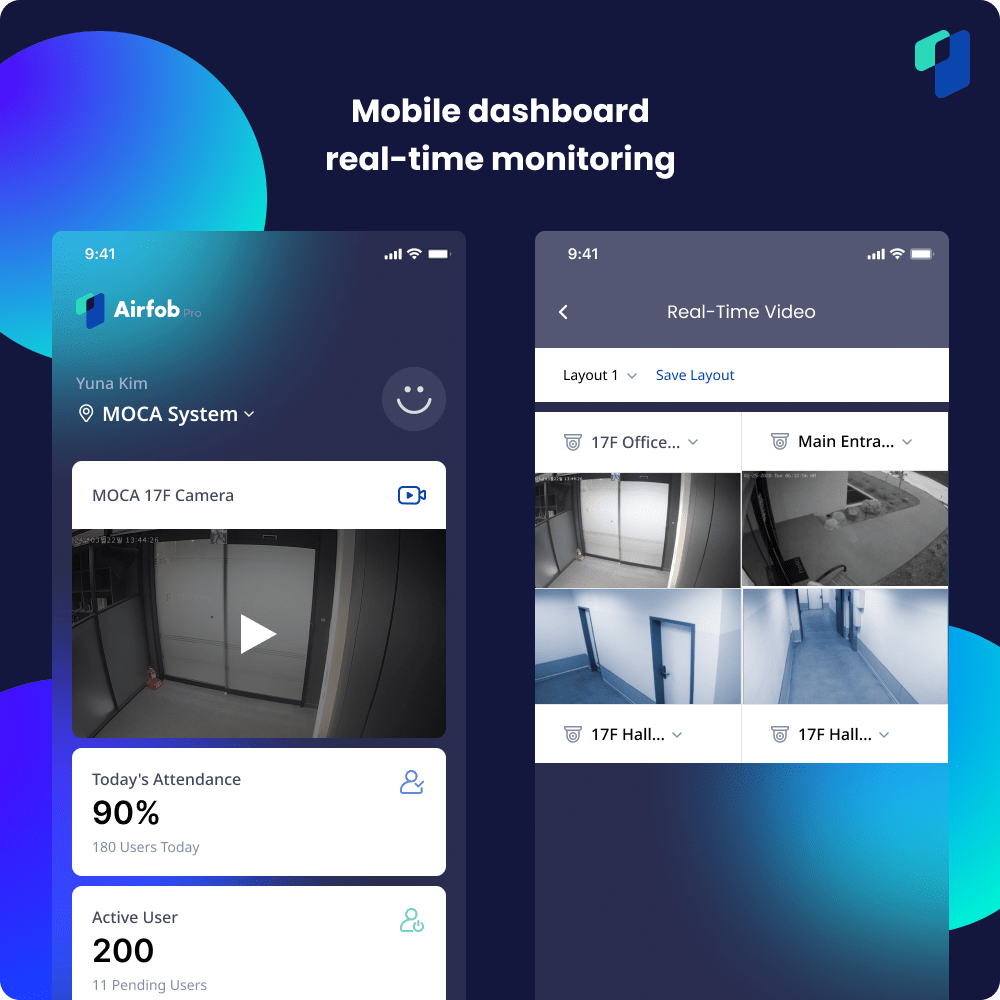
Unlimited camera associations.
The Airfob VMS system can connect an unlimited number of cameras linked to an Airfob reader through a network connection. This means that users can associate as many cameras as required with existing doors, enabling them to explore video footage in the vicinity of access points.
However, there is a limit to the number of live feeds that users can view at a time:
- up to 2 cameras can be displayed per reader at a Full HD resolution (1080p).
- up to 4 cameras can be displayed per reader at a HD resolution (720p).
This means that the number of video feeds that can be displayed at an instant grows proportionally with the number of Airfob readers installed on the same network, regardless of the exact pairing between readers and cameras.
This capability ensures comprehensive coverage and enhances the ability to monitor and review activities around critical areas.
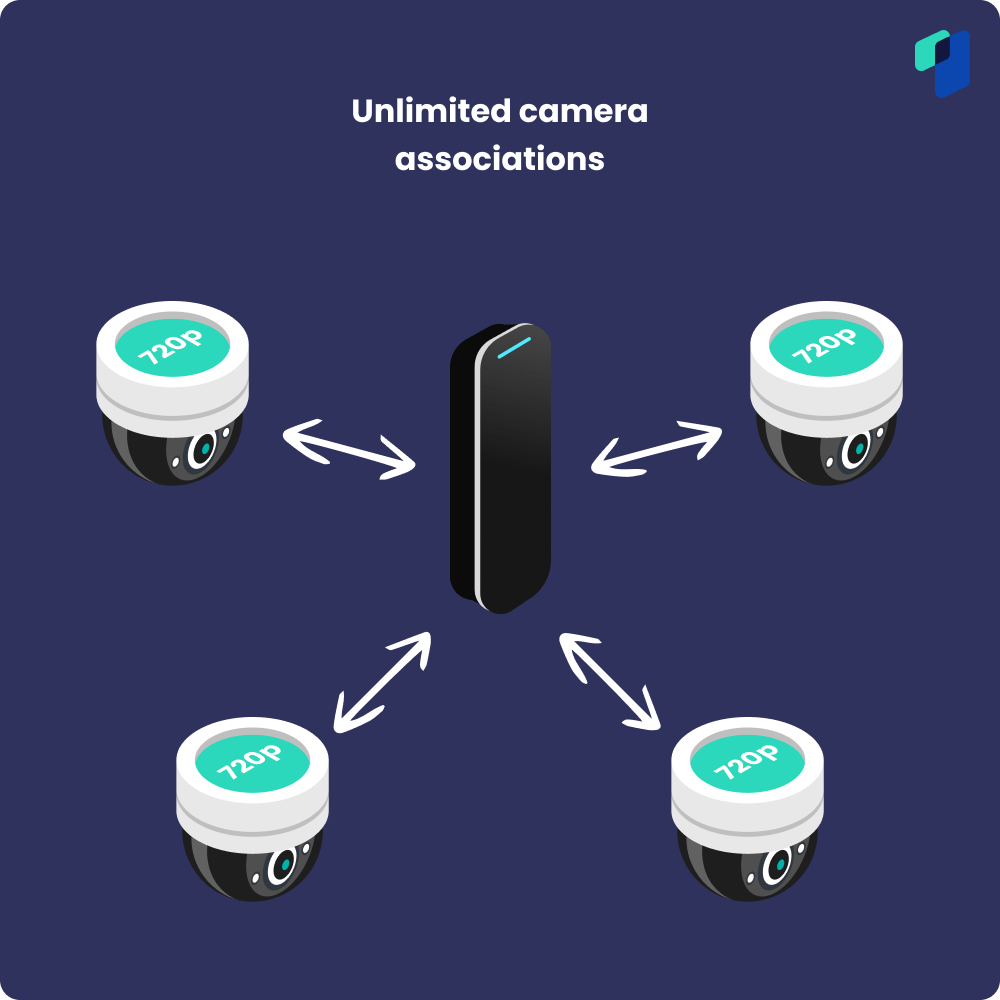
Role-based footage review.
Footage review capabilities are tied to Airfob’s user and role management tool. This ensures that only authorized users can access video footage related to specific doors, maintaining strict control over who can review surveillance data.
How does it work?
Integrating CCTV with access control systems enhances security by combining real-time video surveillance with access event data. This integration is facilitated through the use of standardized communication protocols and advanced management software, ensuring seamless operation and enhanced security management.
Airfob relies on ONVIF (Open Network Video Interface Forum) which is a global and open industry forum that promotes standardized interfaces for effective interoperability of IP-based physical security products. Established in 2008, ONVIF’s primary goal is to facilitate the integration and compatibility of security devices from different manufacturers, ensuring they can work together seamlessly.
How to integrate your existing security system with Airfob.
The Airfob VMS does not require any integration with other Network Video Recorder (NVR) systems. The ability to pair an existing camera in your Airfob Pro portal will only depend on the camera model and its connection status to the network.
The first step is to enable the Video Management feature in the Airfob Pro portal in the Settings > Site > Additional Features tab. If compatible cameras are connected to the same network as, at least, one of our Airfob Readers (AEM), the Airfob System will be able to automatically detect them. Your Airfob Readers’ firmware must be also updated to the 2.4.0 version to enable the Airfob VMS feature.
Then, Admins will have the ability to pair certain cameras with registered doors in Door Management > Registered Doors. Once paired, cameras will be available under Monitoring > Real-time Video or Monitoring > Recorded Video.
Supported cameras.
Presently, Airfob Pro officially supports a limited selection of cameras compatible with either the G or S ONVIF profile. Some IP-based cameras may be absent from the list below and still be compatible with Airfob. This is because we have not yet been able to test them and will be progressively adding them to the list. If you have a specific inquiry about a potential supported model, please contact us directly.