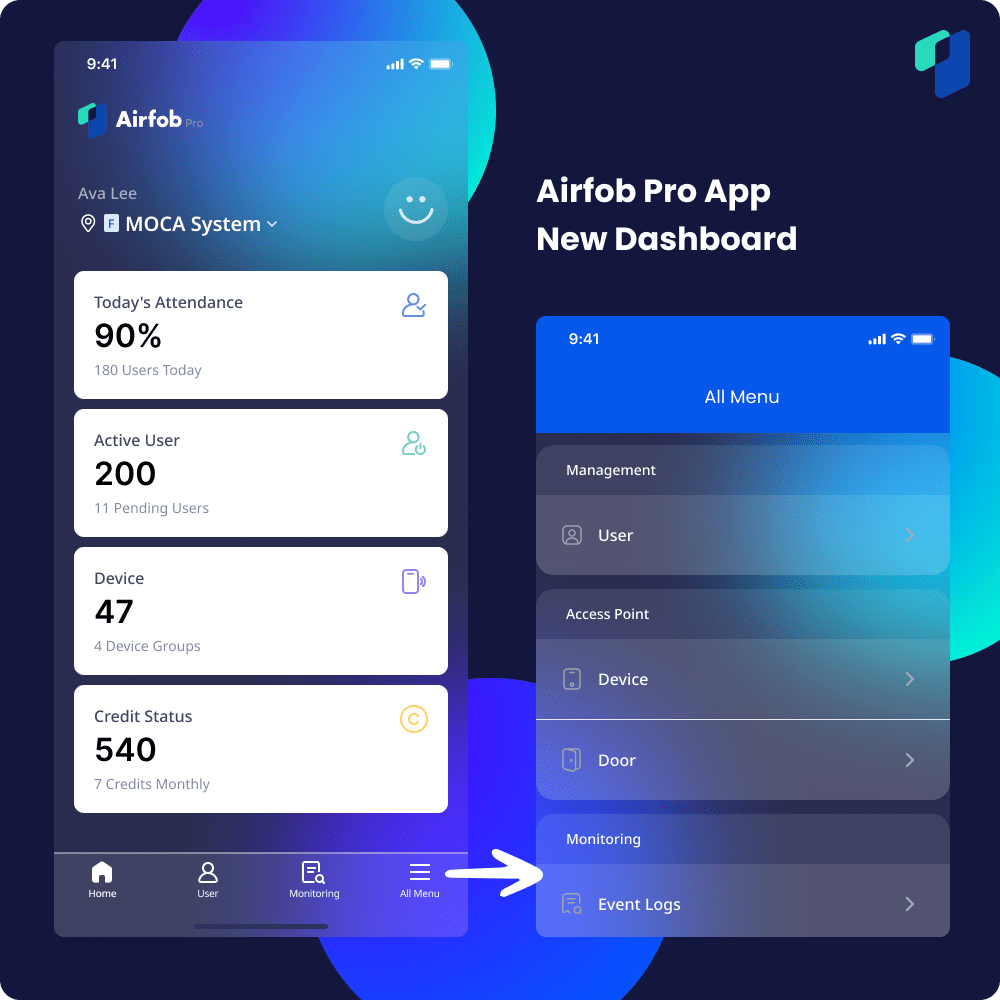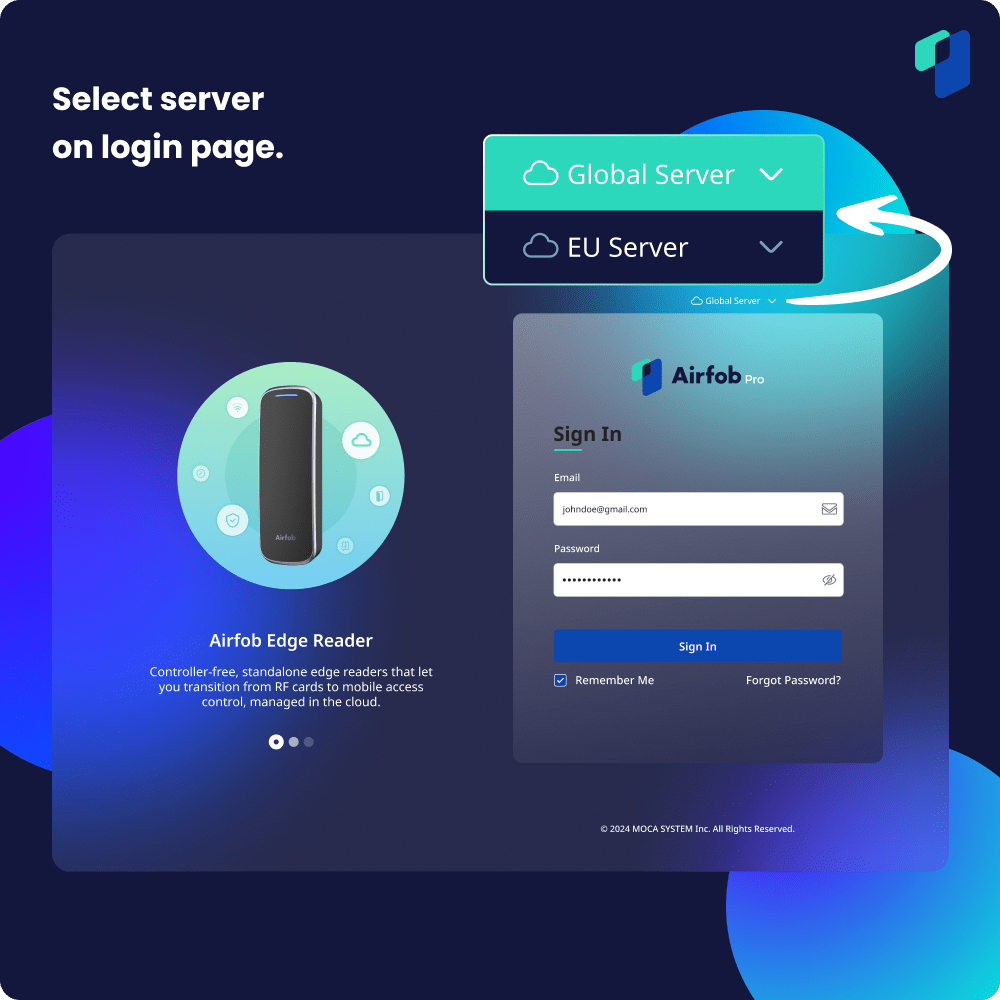Say hi to Airfob v2.6! Enhanced Features for Streamlined Access Control.

We are excited to announce the release of Airfob 2.6, a significant update that introduces several new features designed to enhance the functionality and user experience of our access control platform. This release is packed with improvements that will simplify administration, provide more flexibility in user management, and offer greater customization options for event logging. We’ve made it easier to manage temporary users, cut the clutter from event logs, and manage sites across different regions of the globe.
Airfob Pro Web and App
- Select Server on Login Page
- Temporary and Regular Users
- Event Log Column Customization
- New Dashboard
Airfob Pro – Select Server on Login Page.
- Airfob Pro Web
- Airfob Pro iOS & Android
Airfob Pro – Temporary and Regular Users.
Airfob Pro 2.6 introduces the differentiation between Regular and Temporary user types, providing administrators with more control over user access.
- Regular Users: These users can possess both a mobile card and a QR card simultaneously. QR codes must be issued during user creation. If the “Set Full Access by Default” option is enabled under Settings > Site > Security, Regular users will automatically receive the Full Access level.
- Temporary Users: These users are limited to Web Card QR codes or Link Pass credentials and will not be assigned Full Access by default. Administrators must manually assign access levels to Temporary users, ensuring a more secure and controlled access environment.
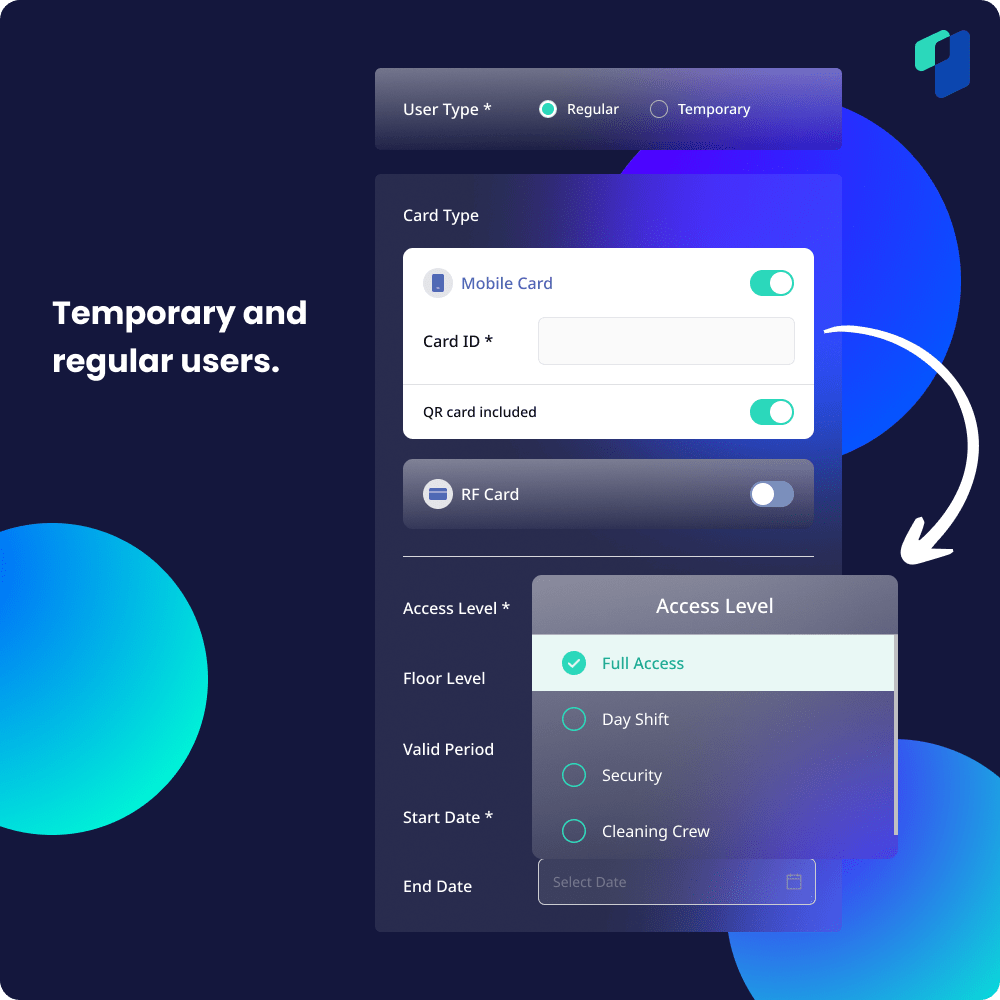
For assigning QR codes to Regular users, ensure the reader’s firmware is updated to version 2.4 or newer. The QR code assigned to a Regular user will appear in their app alongside their mobile credential and is a dynamic QR code that refreshes every 30 seconds.
Platforms:
- Airfob Pro Web
- Airfob Pro iOS & Android
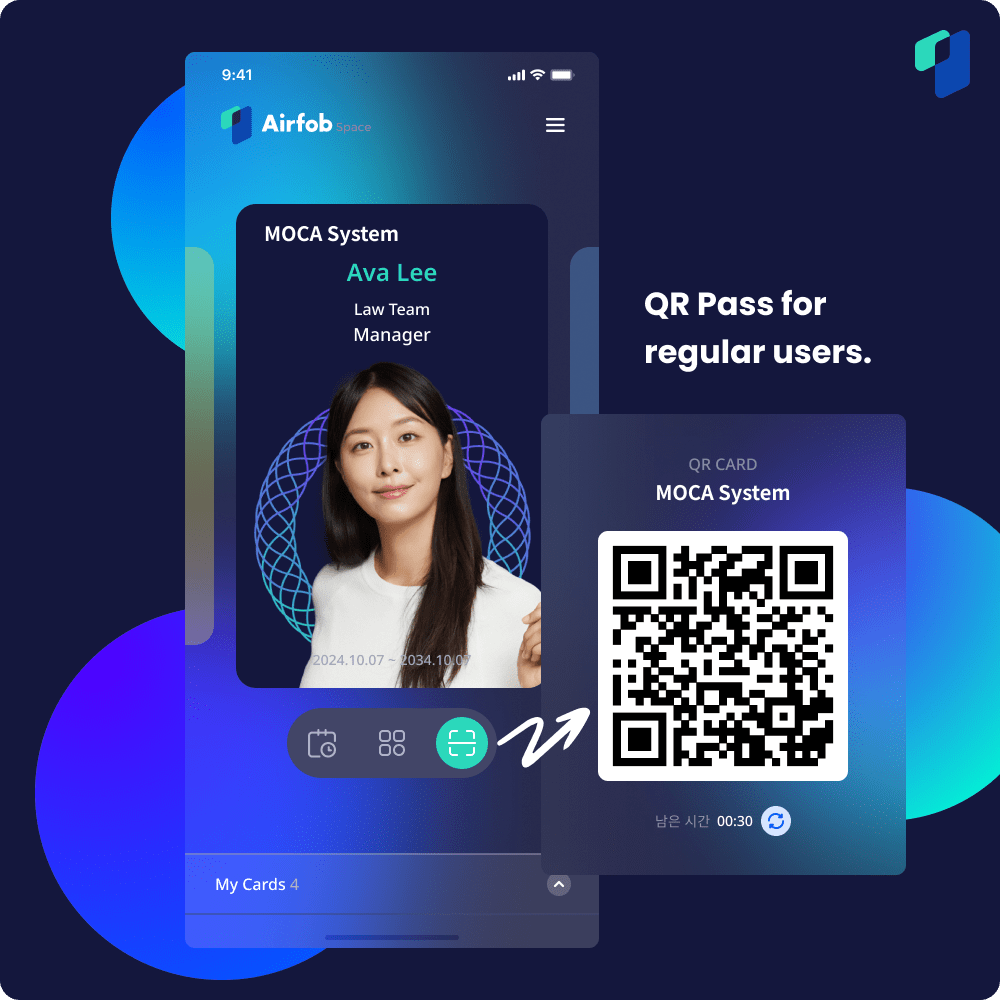
Airfob Pro – Event Log Column Customization.
To enhance the usability and customization of event logs, Airfob Pro 2.6 allows users to turn columns on and off, creating custom views through the Table Customization button. Additionally, columns can be reordered by dragging them within the Table Customization list view.
By clicking Apply, users can utilize the new view temporarily, while clicking Save will retain the custom view until it is either reset or replaced by a new saved view.
Platforms:
- Airfob Pro Web
- Airfob Pro iOS & Android
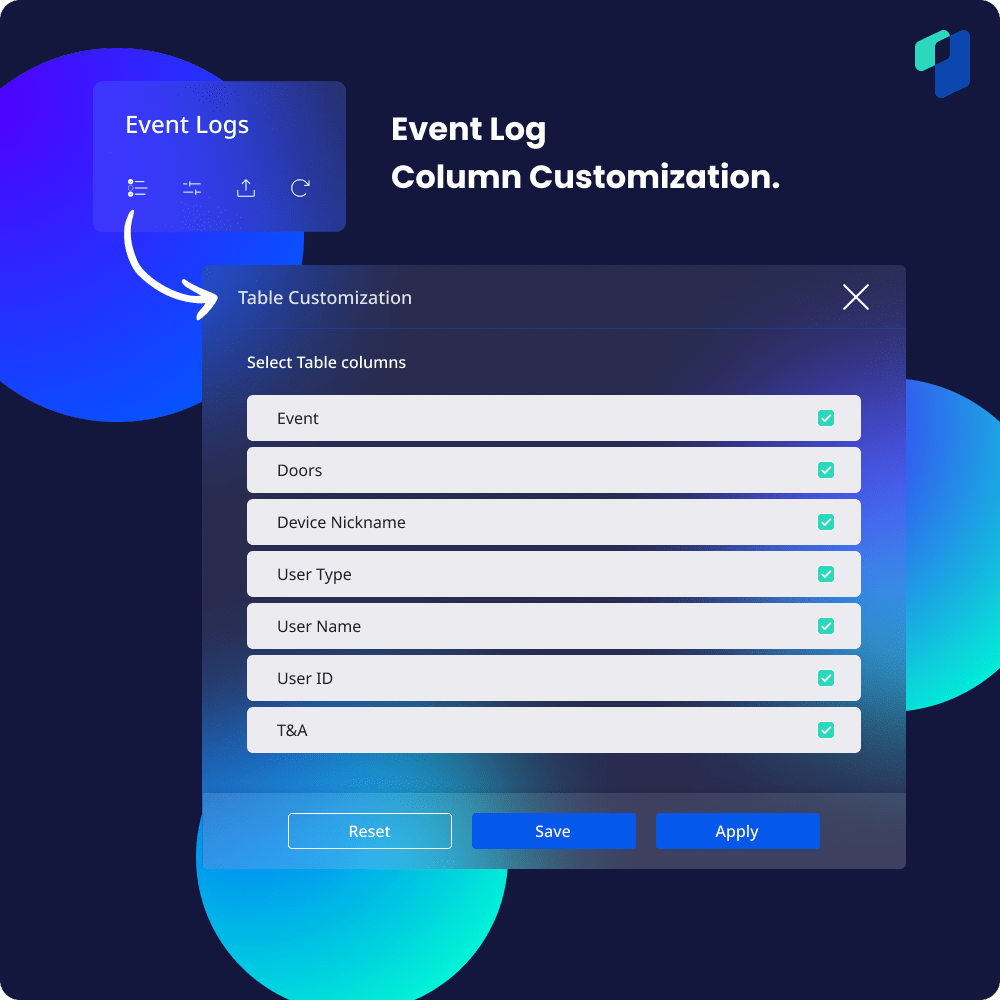
Airfob Pro App – New Dashboard.
In the Airfob Pro app we have added a dashboard for a quick view of site status.
Some features, such as doors and devices, have moved from the tap bar at the bottom of screen, to a collapsible menu.
Platforms:
- Airfob Pro iOS & Android