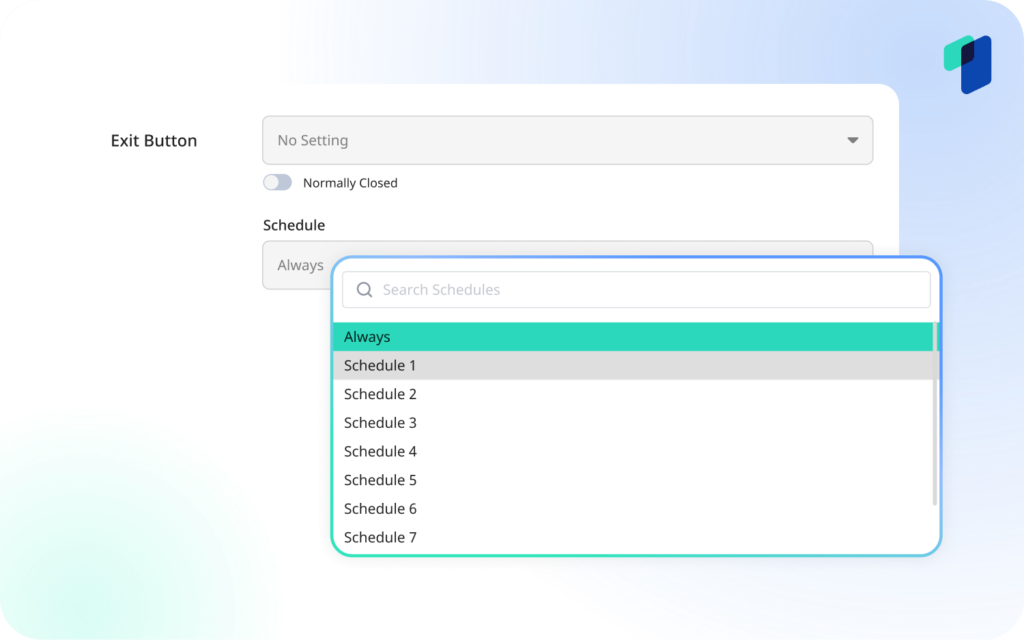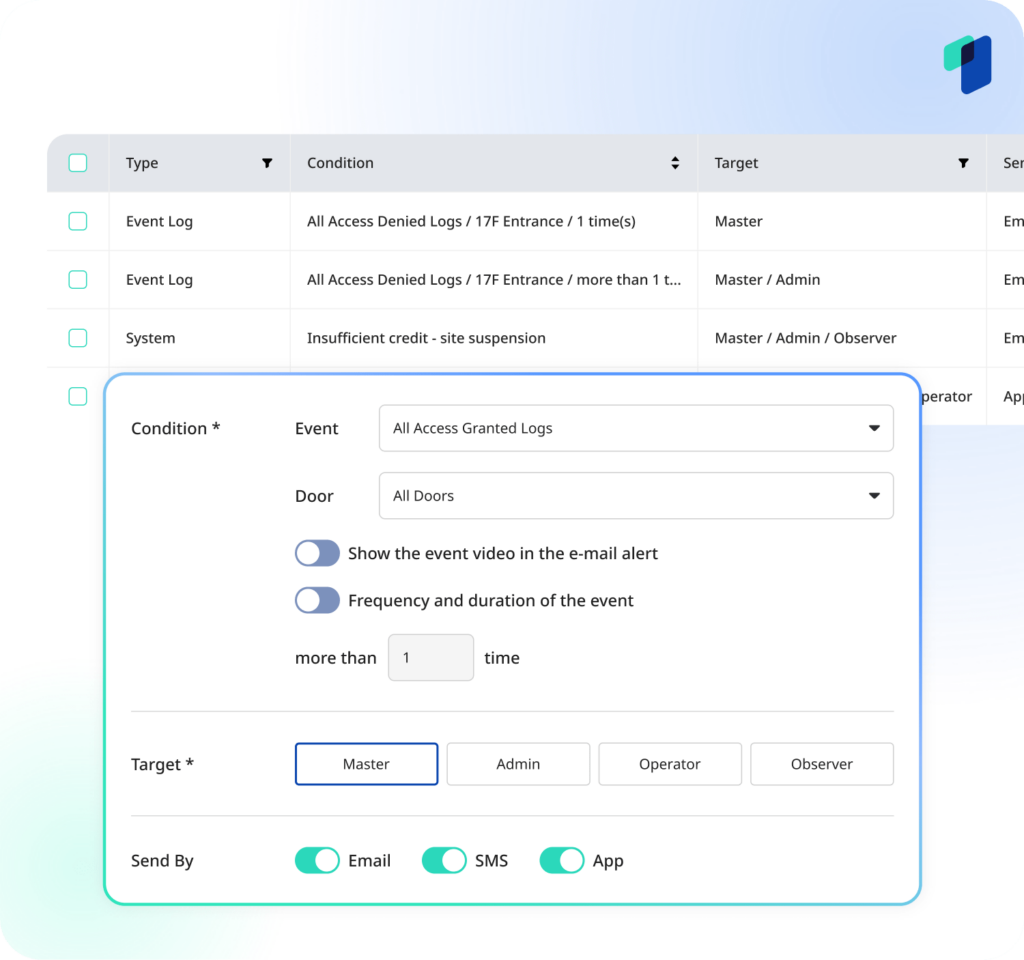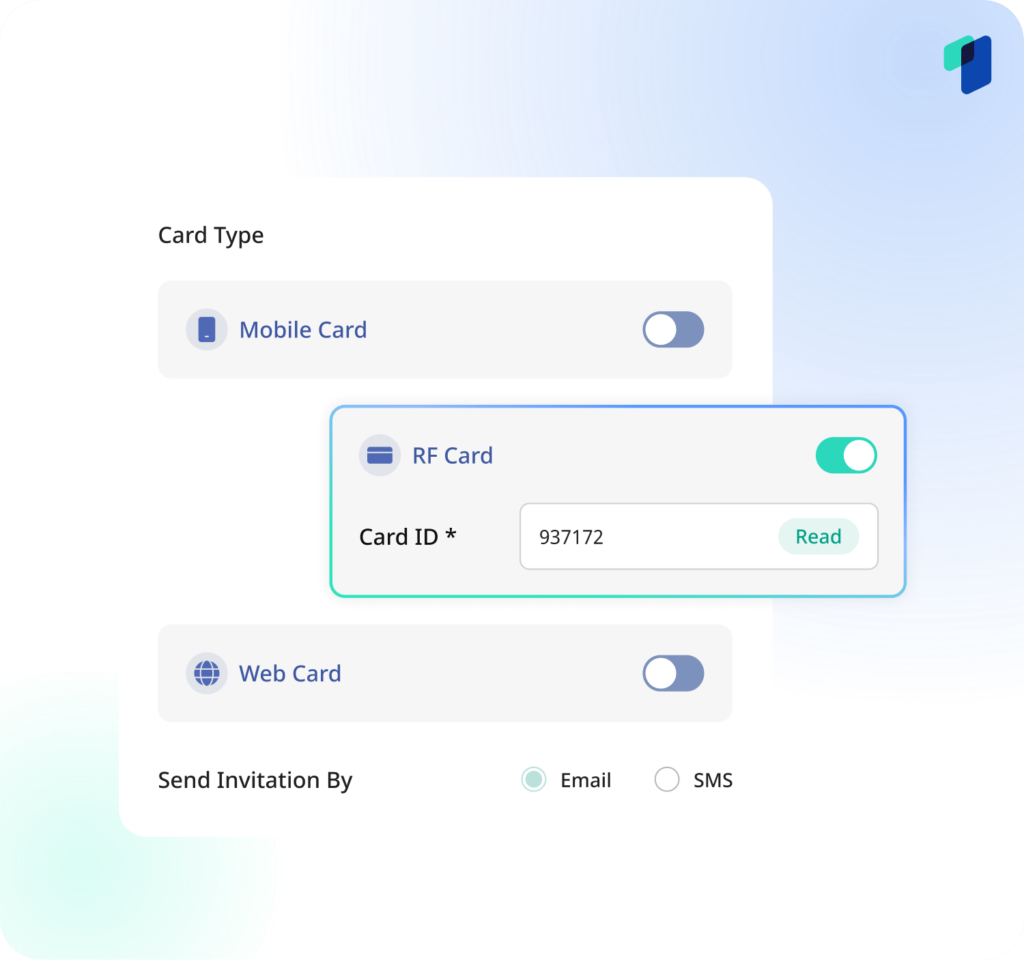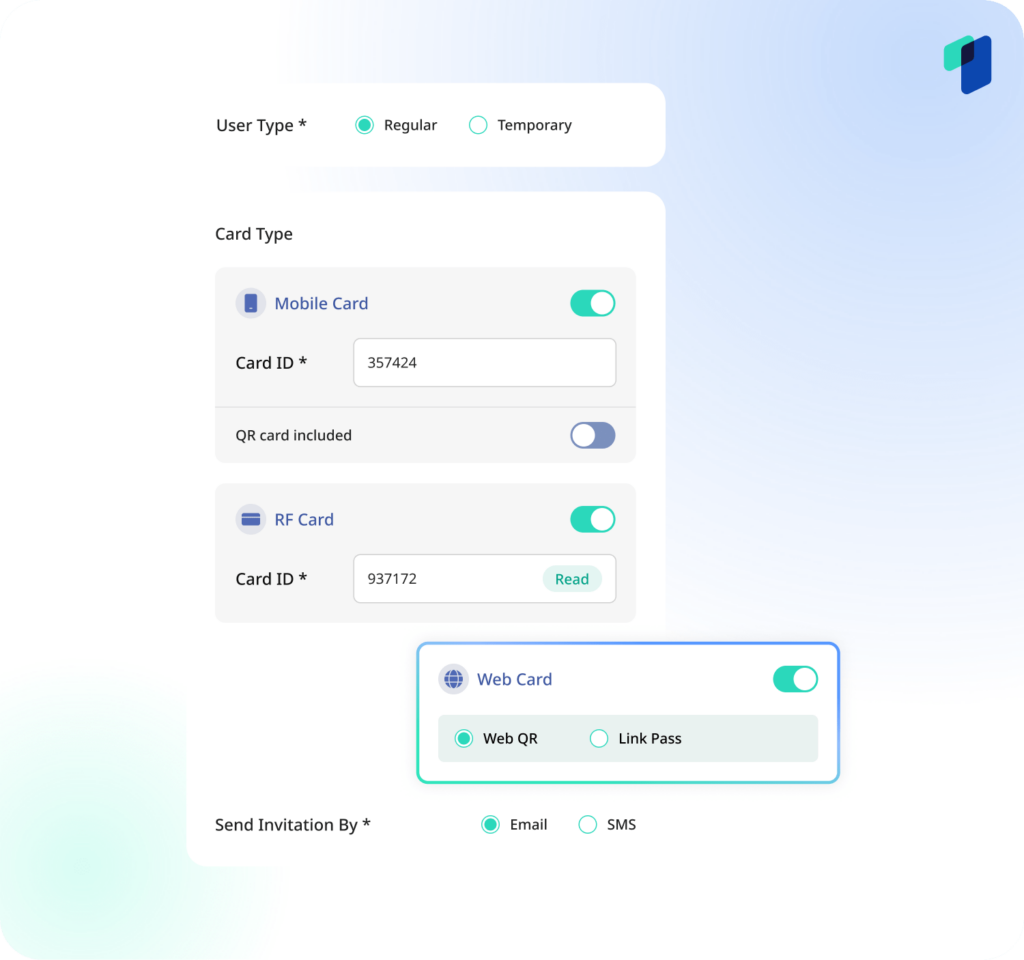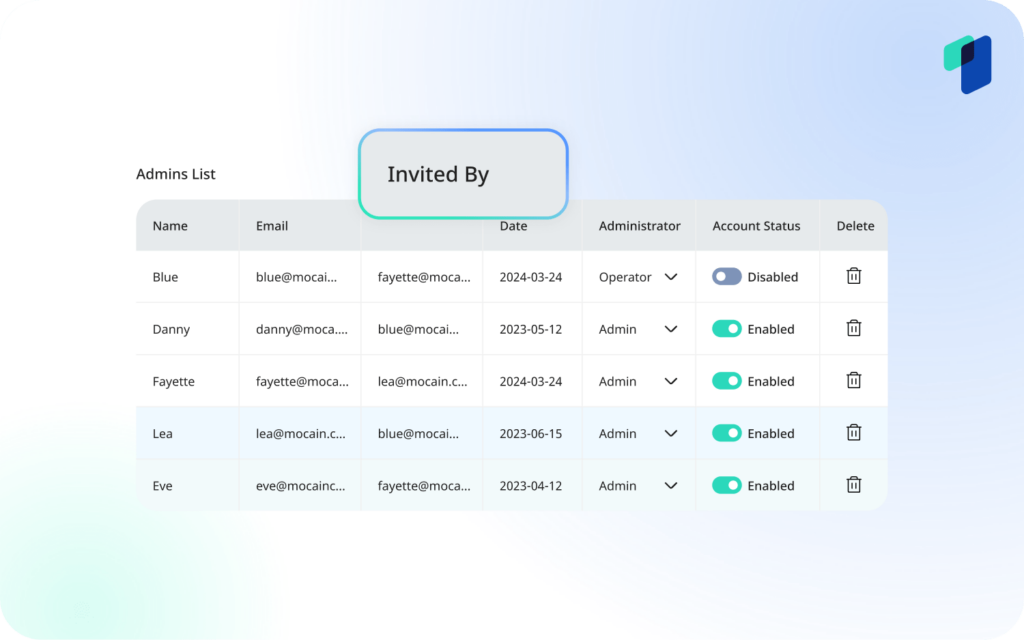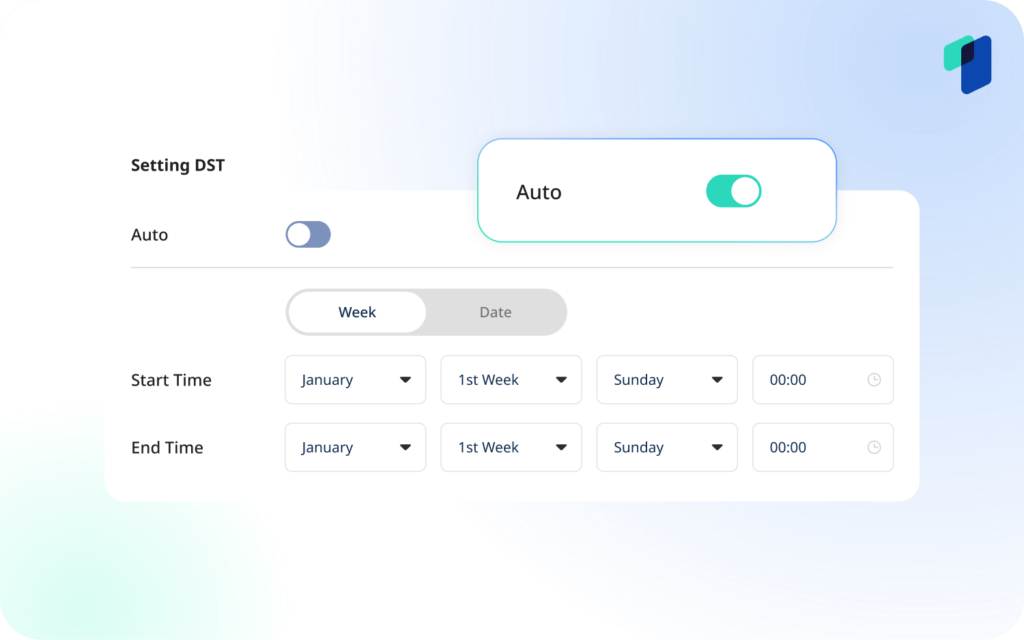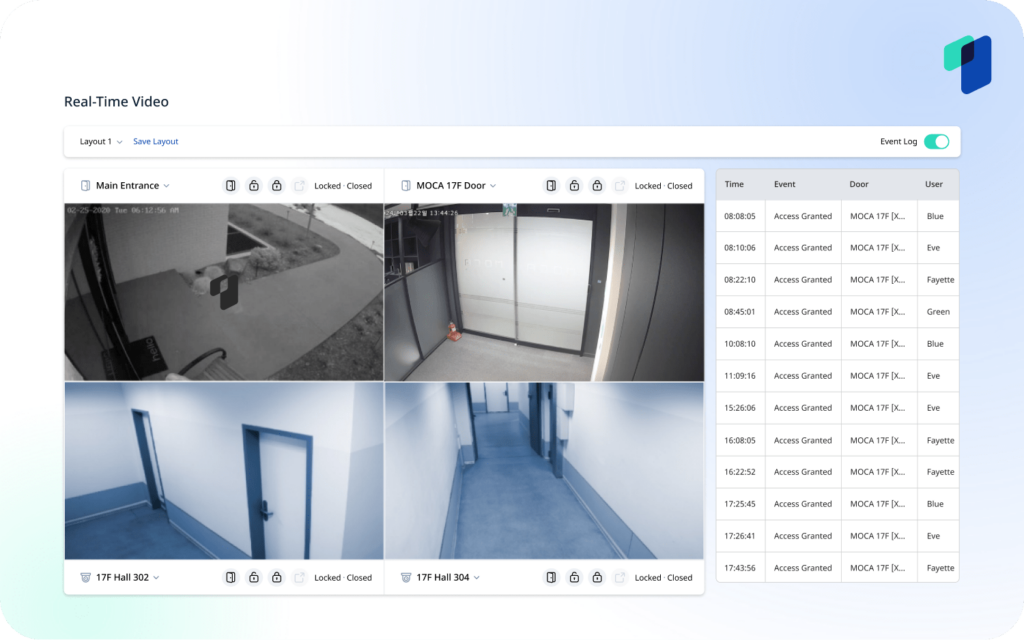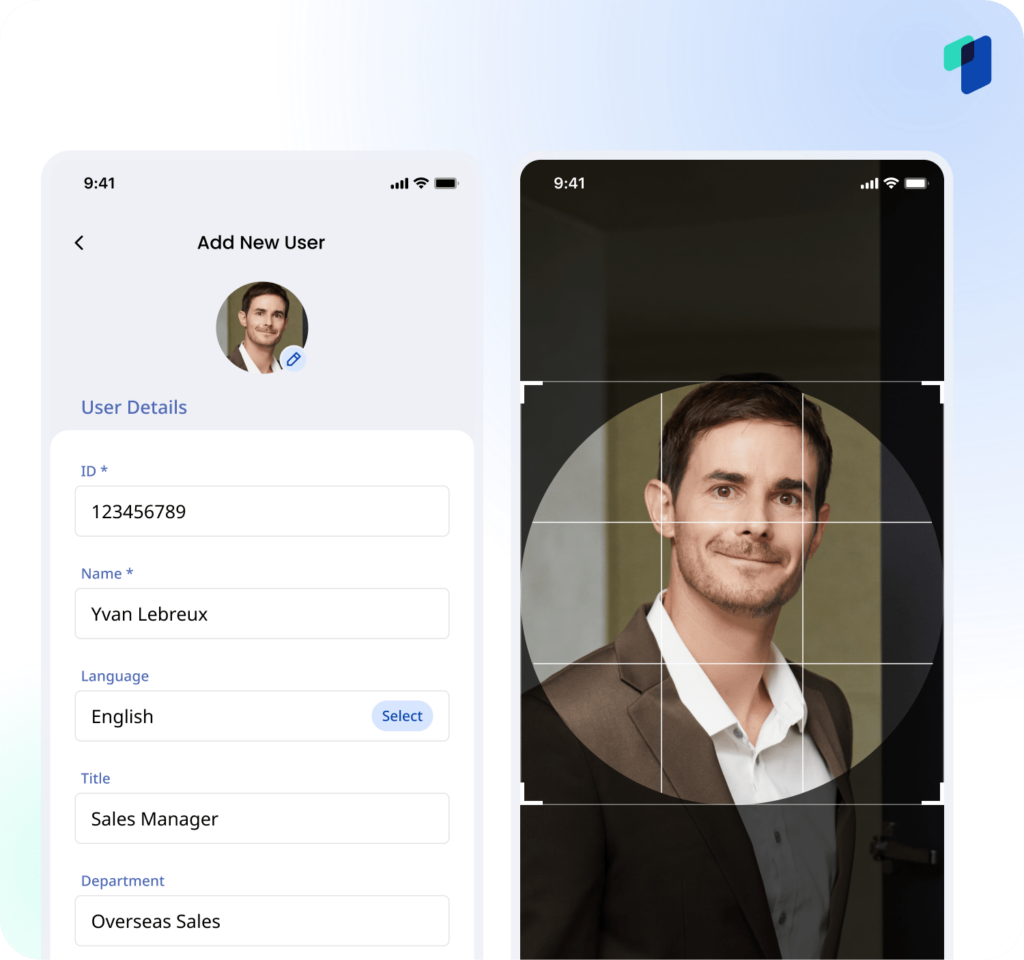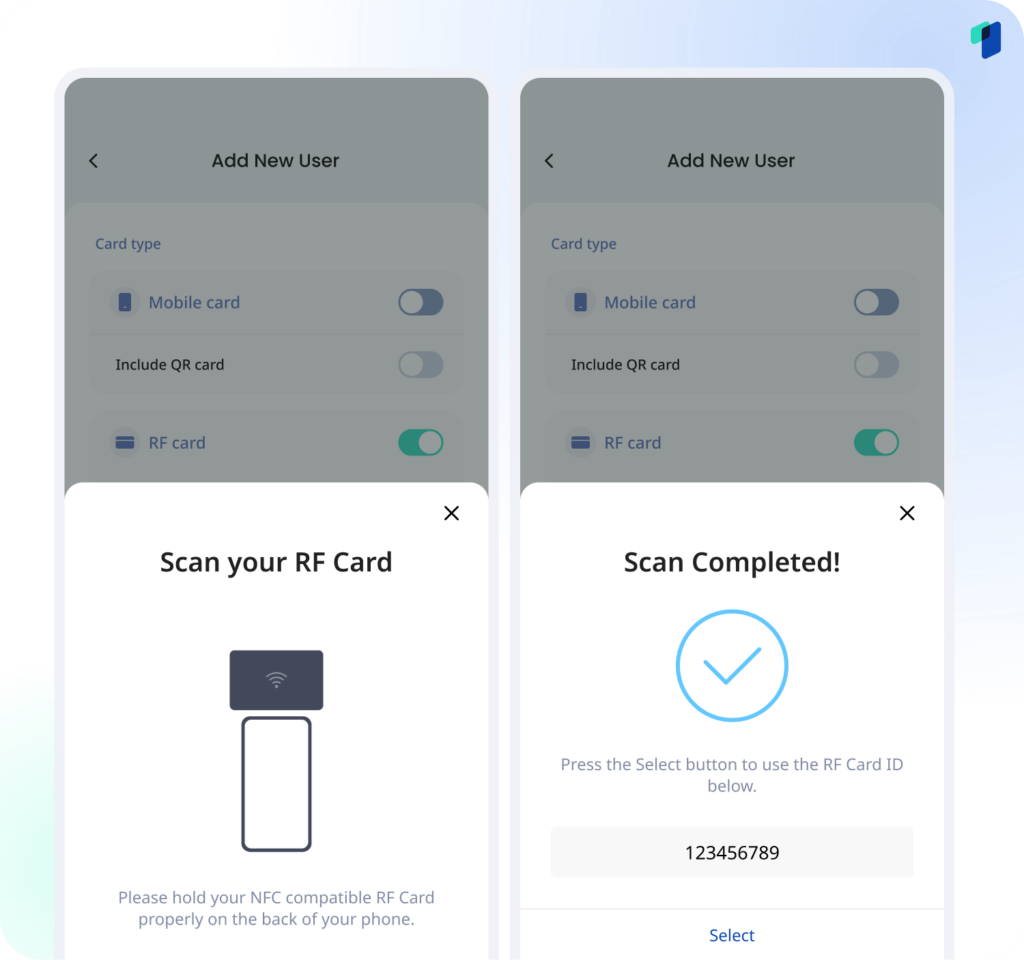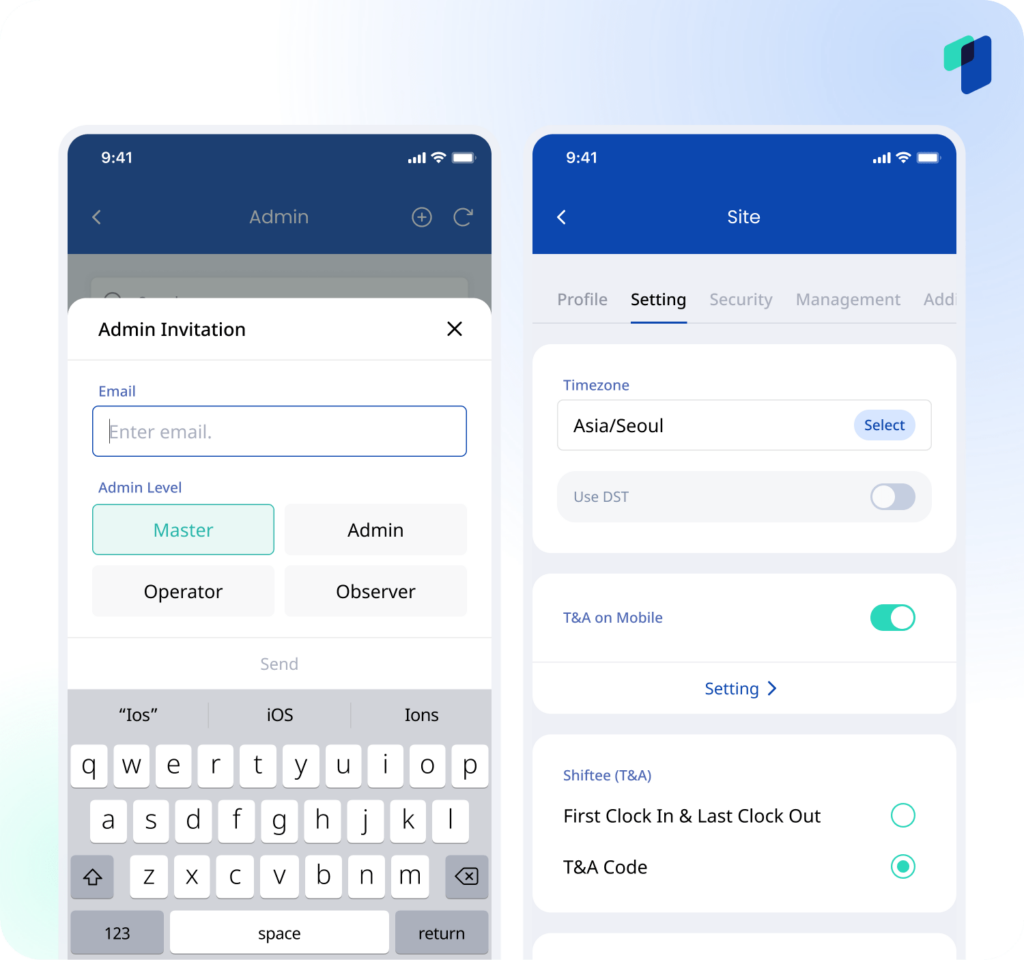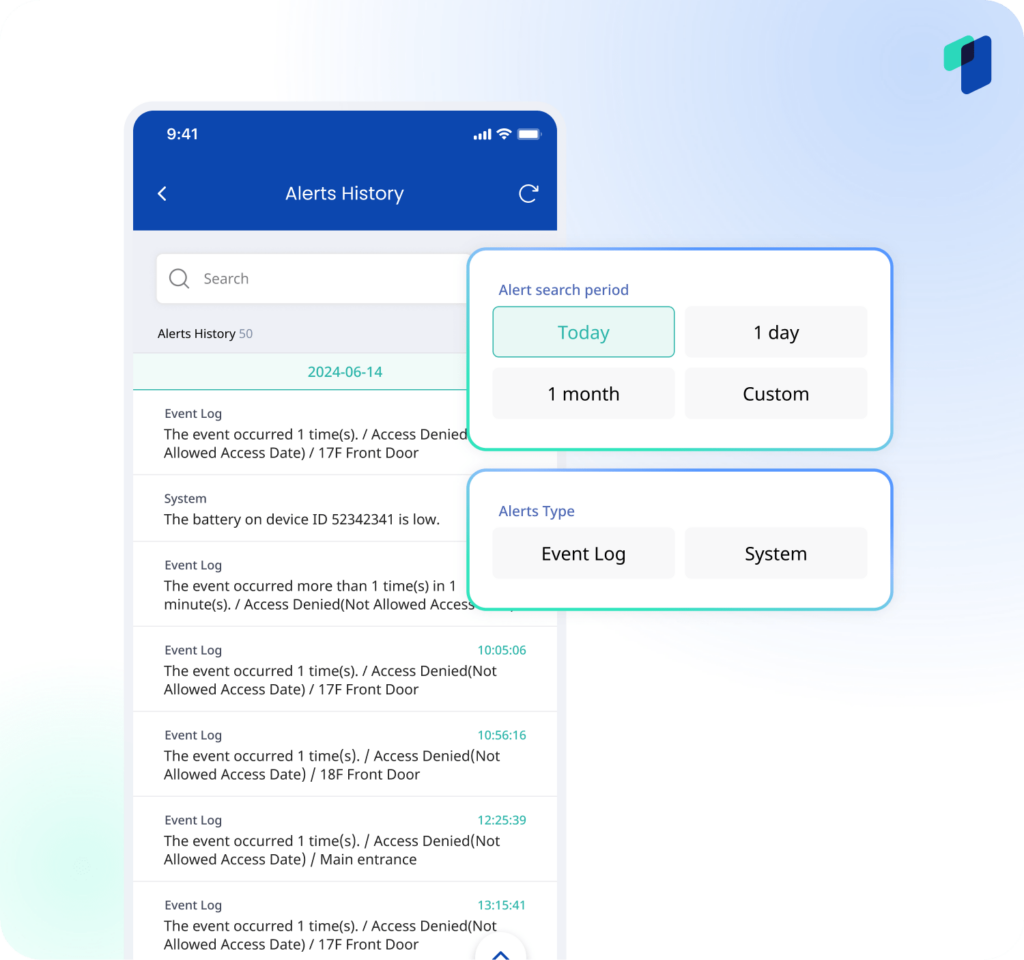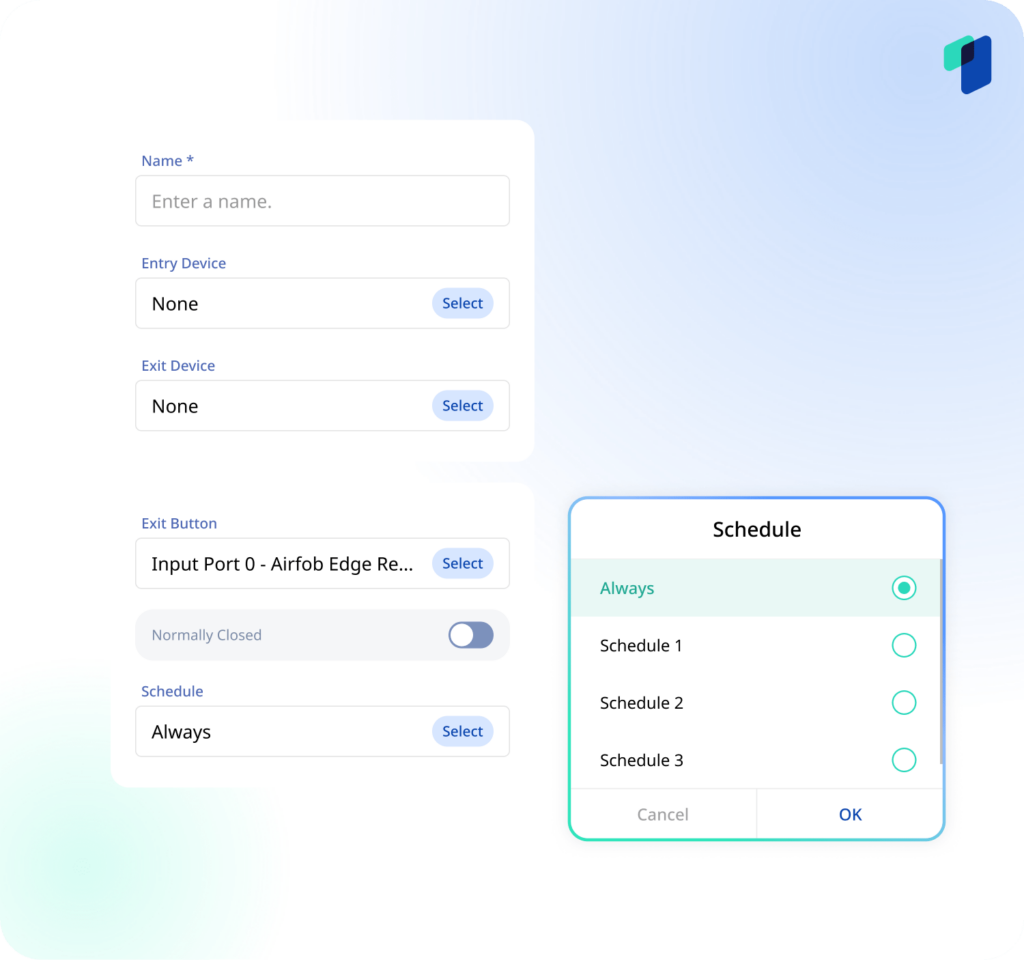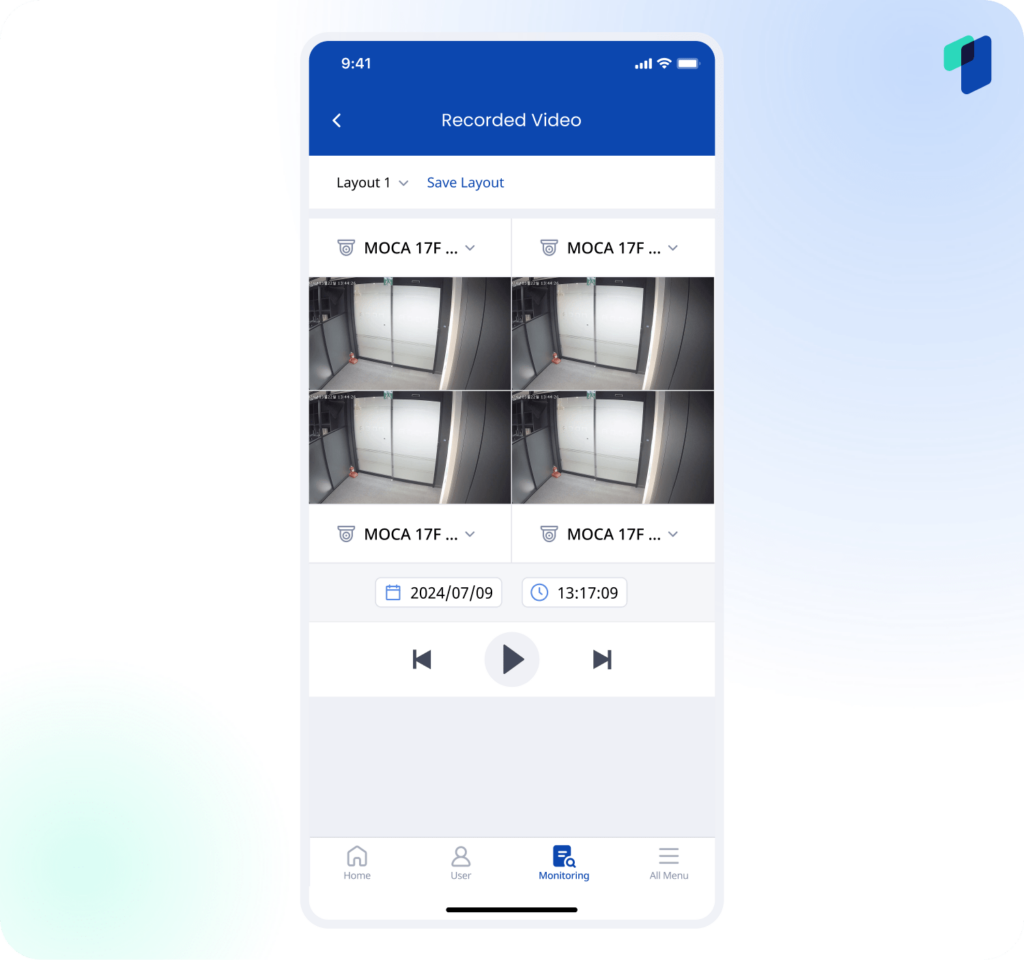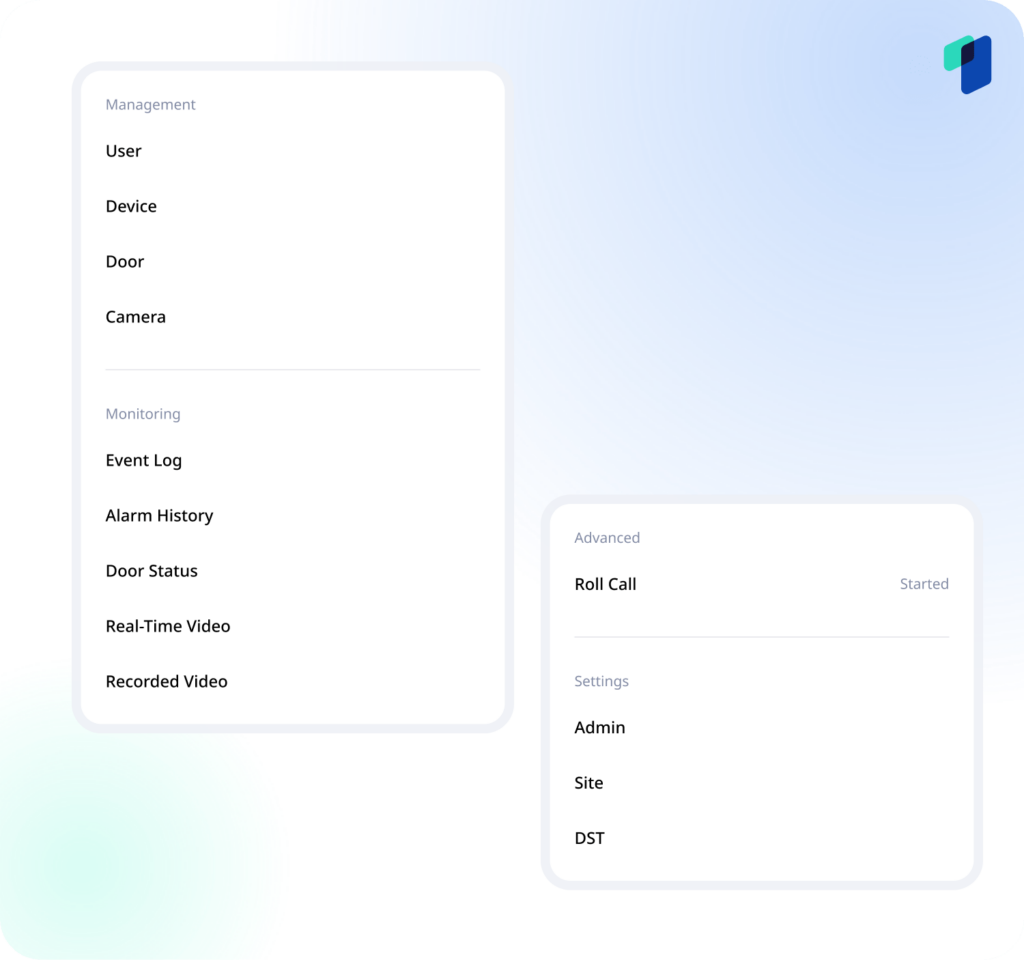Airfob v2.7 Release: Enhancing Security, Efficiency, and User Experience.

Airfob Pro Web Portal
- NEW QR code in email
- NEW Exit door schedule
- NEW Alerts and notifications
- NEW RFID number read via device
- NEW Card type section optimization
- IMPROVED Admin table
- IMPROVED Auto DST
- IMPROVED CCTV functionality
Airfob Pro Mobile App
- NEW Upload user image
- NEW RFID card number read via smartphone
- NEW Settings page
- NEW Alerts and notifications
- NEW Door exit schedule
- IMPROVED CCTV functionality
- IMPROVED All Menu page
- BUG FIX Various improvements for enhanced stability and performance.
Airfob Space Mobile App
- NEW Support Center button
- BUG FIX Enhanced stability and performance.
Airfob Pro Web Portal
NEW QR code in email.
We’ve introduced a QR code feature in emails to simplify the process of issuing mobile cards. Previously, users needed to access the link from their mobile phones, which was inconvenient if the email was checked on a PC. Now, users can simply scan the QR code to forward the link to their mobile devices, ensuring a smoother and faster onboarding experience.- How to access: Airfob Pro > User Management > Registered Users > Add a New User/Edit User.
NEW Door exit schedule.
This new feature allows admins to manage door exit times based on business hours. Previously, configuring doors to behave differently during and outside of business hours was challenging. With this update, admins can set automatic door behavior (like opening without authentication during business hours) and restrict door exit functionality outside these hours. This provides enhanced security and operational efficiency.
- How to access: Navigate to Airfob Pro > Door Management > Registered Doors > Add a New Door/Edit Door > Exit Button > Schedule.
NEW Alert and notifications.
Admins can now set up Alerts for various event logs such as Access Denied, Access Failed, Network Disconnected, and more. These alerts can be sent via email, SMS, or the Airfob Pro mobile app, and can include video logs for quick review if integrated with your video surveillance system. This feature significantly enhances real-time monitoring and response capabilities. The Alerts history can also be conveniently browsed using time and alert type filters.
- How to setup: Navigate to Airfob Pro > Settings > Alerts > Add/Edit Alert.
- How to access: Navigate to Airfob Pro > Monitoring > Alerts History.
NEW RFID number read via device.
To streamline the user onboarding process, admins can now obtain RFID card numbers directly by tapping the card on an access control reader. This feature is also available on the Airfob Pro mobile app, making it easier to register cards on the go (see below).
- How to access: Navigate to Airfob Pro > User Management > Registered Users > Add a New User/Edit User.
NEW Card type section optimization.
In the user creation and edition menu, the card type section has been optimized to allow Regular users to receive and use all types of Airfob credentials, including Web cards for remote door access.
- How to access: Navigate to Airfob Pro > User Management > Registered Users > Add a New User/Edit User.
IMPROVED Admin table.
We’ve added a new column in the Admin list to show who invited whom and when, providing better transparency and management of admin roles within the organization.
- How to access: Navigate to Airfob Pro > Settings > Admins.
IMPROVED Auto DST.
Managing Daylight Saving Time (DST) is now more convenient with the addition of an automatic DST setting. This feature automatically adjusts for DST changes, though a manual option is still available if needed.
- How to access: Navigate to Airfob Pro > Settings > DST > Add/Edit DST.
IMPROVED CCTV functionality.
The interface for our Real-time video surveillance integration has been updated for ease of use, providing a better user experience when monitoring live feeds or reviewing recorded videos.
- How to access: Navigate to Airfob Pro > Monitoring > Real-time Video/Recorded Video.
Airfob Pro Mobile App
NEW Upload user image.
Admins can now enhance personalization by uploading user images directly from their phone’s photo gallery or by taking a new picture. The picture can be resized and cropped for convenience. This improves the user onboarding process on site, making it faster and more efficient.
- How to access: Navigate to Airfob Pro mobile app > All Item Menu > Management > User > Add/Edit User.
NEW RFID card number read via smartphone.
Just like the feature in the Airfob Pro web portal, admins can now read and process RFID card numbers, by taping it to the back of their phone, simplifying the registration process (see above).
- How to access: Navigate to Airfob Pro mobile app > All Item Menu > Management > User > Add/Edit User.
NEW Settings page.
We’ve consolidated various management settings into one convenient location within the app. Admins can now manage Site, Admin, and DST settings easily from the Airfob Pro mobile app, ensuring greater flexibility and control on the go.
- How to access: Navigate to Airfob Pro mobile app > All Item Menu > Settings
NEW Alert & notifications.
The new Alert feature has also been integrated into the mobile app, allowing admins to set up alerts from their phone, receive real-time push notifications, and check alert history, ensuring they remain informed of potential risks no matter where they are (see above).
- How to setup: Navigate to Airfob Pro mobile app >All Items Menu > Settings > Alerts > Add/Edit Alert.
- How to access: Navigate to Airfob Pro mobile app > All Items Menu > Monitoring > Alerts History.
NEW Door exit schedule.
Like the web portal, the mobile app now allows admins to manage door exit schedules, providing consistent and secure door behavior management across platforms (see above).
- How to access: Navigate to Airfob Pro mobile app > All Item Menu > Management > Door > Add/Edit Door.
IMPROVED CCTV functionality.
Similarly to the web portal, the video surveillance integration on the mobile app has been improved with a better interface and more intuitive controls, ensuring better security monitoring and easier setup of CCTV systems.
- How to access: Navigate to Airfob Pro mobile app > All Item Menu > Monitoring > Real-time Video/Recorded Video.
IMPROVED All Menu Page.
We’ve redesigned the All Menu interface to streamline navigation, making it easier to access all app features. This redesign aims to unify the user experience between the Airfob Pro web portal and the mobile app.
- How to access: Navigate to Airfob Pro mobile app > All Item Menu
Airfob Space Mobile App
NEW Support Center Button.
To provide users with quick access to help and support, we’ve added a new Support Center button to the Airfob Space mobile app. This feature is designed to assist users in resolving any issues they may encounter quickly and efficiently.
This release of Airfob v2.7 is designed to enhance operational efficiency, security, and user experience across our platforms. We hope these new features and improvements will help you manage your sites more effectively and provide an even better service to your users. Stay tuned for more updates as we continue to innovate and improve our solutions.